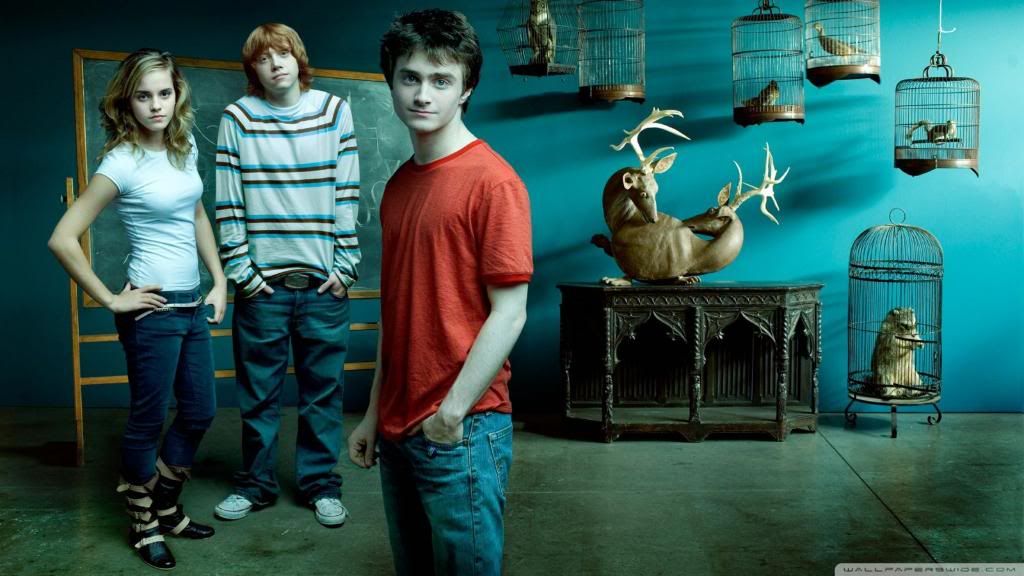When you download an ISO from filehosting sites(Rapidshare,Hotfile,Fileserve),it seems that there are so many parts like 23,46...And finally when you have done,you have to join up those files.But most often when joining is finished & you are going to extract the file there is a WinRAR error message "File corrupt,unable to extract".How much bad it feels when it occurs?Really SHIT
After a long time I have a solution for this problem.Here the steps are:
1.Don't delete the joined corrupted file.
2.Find the original "hash" using
FastSum for that file & copy that.
Remember this "hash" is not of the corrupt file this is the original or the correct file that you want to download.For example:
a8d8e24bf8b82b4302d074fcac380d65---------------->> ubuntu-10.10-alternate-amd64.iso
If you have corrupted iso then the hash will never be same. So find the original hash for your file.Even if the ISO is a customized edition there should be the correct hash in the webpage where you get the download links.
3.Go to
'ISO Hunt' or
'Torrentz' .
4.Paste the "hash" into the search engine.
5.Download the torrent file & open it using
utorrent or
Bit torrent.
6.Save the file(after opening downloaded torrent file) in the same directory of your corrupted file.
7. If you have made all these steps properly then your torrent downloader will check the file & solve hash falls.
8.When the torrent downloader complete downloading your file you have original ISO file.
Advice
You may download your file using torrent from beginning without downloading the corrupt file from file hosting site.But downloading a file using torrent takes so much time than that.So it is your choice.
Enjoy