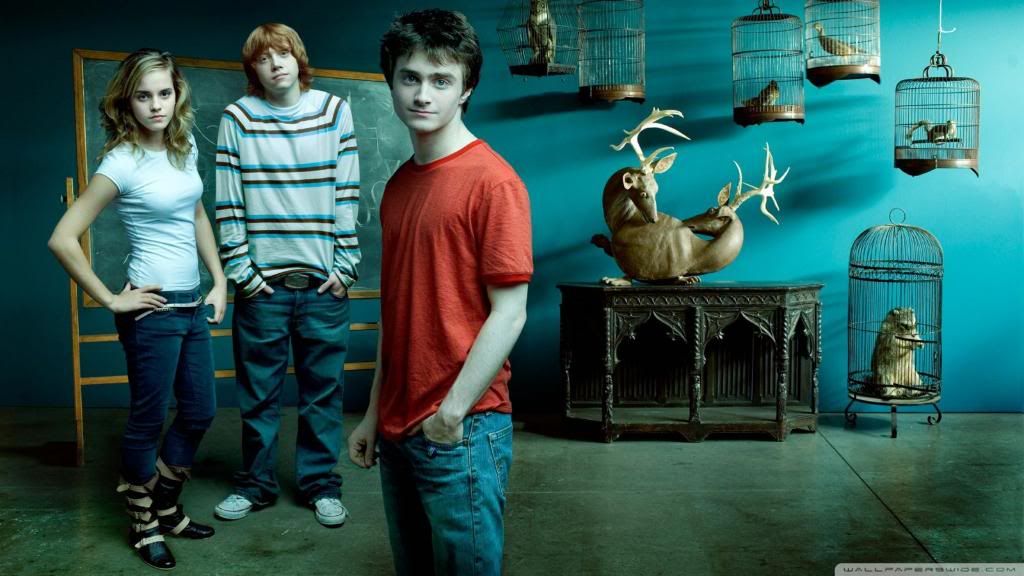I think everybody who use computer have faced the problem with Virus,Worm,Trojan & Spyware.Here I'll discuss about the matter the I have faced.Besides we know we have to use antivirus or internet security or firewall etc.But there are some tricks that everyone don't know.
First of all one can use the original antivirus but there is a matter of money.So one can use antivirus from their website(see My Crack category in my blog for full version).I have use many antivirus program for my PC.I divided those into two catagory.
a)Well configuration.
You can use
1.Bitdefender
2.Kaspersky
3.Norton
4.Eset(NOD 32) * Microsoft Security Essential
b)Backdated configuration
You can use
1.Avast
2.Avira
3.AVG
You should also use
1.Trojan Remover
2.Malwarebytes Anti-Malware
3.RRT
First of all one can use the original antivirus but there is a matter of money.So one can use antivirus from their website(see My Crack category in my blog for full version).I have use many antivirus program for my PC.I divided those into two catagory.
a)Well configuration.
You can use
1.Bitdefender
2.Kaspersky
3.Norton
4.Eset(NOD 32) * Microsoft Security Essential
b)Backdated configuration
You can use
1.Avast
2.Avira
3.AVG
You should also use
1.Trojan Remover
2.Malwarebytes Anti-Malware
3.RRT