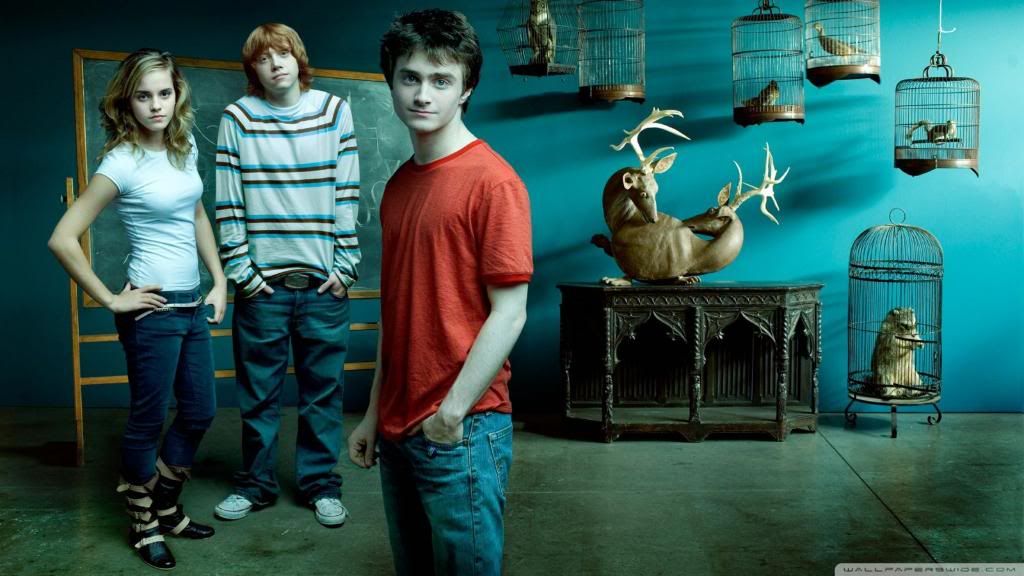Assalamualikum(Peace be upon you from Almighty), Friends today I will discuss about RAINMETER a new era in customizing Windows. First of all download this software from their official website .Here I recommended more skin for your customization & two more plug-in (core temp plugin & file list plugin). Please download
You may also need
Circle Dock
Rocket Dock
Stack Docklet
Skin location
------------------
1.Copy all the skins into the folder named Rainmeter of “My Document “.
2.Refresh Rainmeter if it is open so that all skins will be available into”configs” menu of the Rainmeter.
Skin Color
-------------
RGB Code
Theme location
-------------------
1.If you have any Rainmeter theme file (rainmeter.thm) that it must be placed into your "Application Data" folder of your user account.
Edit Skin
-------------
1.It is best idea to edit a skin using “configuration or setting” menu like Enigma or Genometer(default skin).
2. If there is no “configuration or setting” menu then manual edit should be done by clicking with right button of the mouse then “Edit skin”. Normally instructions are written in that notepad. User should configure the data under the “Variables” section of this notepad.
HERE ARE MY OWN THEMES……….
password:kmmitul
~~~~~~~NEVER FORGET TO SAY THANKS OR LEAVING A COMMENT~~~~~~~
THEME 1

Download
THEME 2

Download
THEME 3

THEME 4

THEME 5

THEME 6

Download
THEME 7

THEME 8

Download
Download
THEME 9

Download
THEME 10

THEME 11

THEME 12

THEME 13
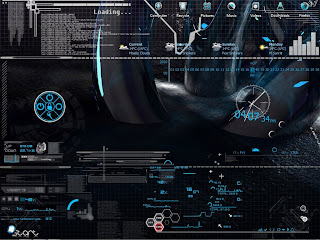
Download
You may also need
Rocket Dock
Stack Docklet
Skin location
------------------
1.Copy all the skins into the folder named Rainmeter of “My Document “.
2.Refresh Rainmeter if it is open so that all skins will be available into”configs” menu of the Rainmeter.
Skin Color
-------------
RGB Code
Theme location
-------------------
1.If you have any Rainmeter theme file (rainmeter.thm) that it must be placed into your "Application Data" folder of your user account.
Edit Skin
-------------
1.It is best idea to edit a skin using “configuration or setting” menu like Enigma or Genometer(default skin).
2. If there is no “configuration or setting” menu then manual edit should be done by clicking with right button of the mouse then “Edit skin”. Normally instructions are written in that notepad. User should configure the data under the “Variables” section of this notepad.
HERE ARE MY OWN THEMES……….
password:kmmitul
~~~~~~~NEVER FORGET TO SAY THANKS OR LEAVING A COMMENT~~~~~~~
THEME 1

THEME 2

Download
THEME 3

THEME 4

THEME 5

THEME 6

Download
THEME 7

THEME 8

Download
Download
THEME 9

Download
THEME 10

THEME 11

THEME 12

THEME 13
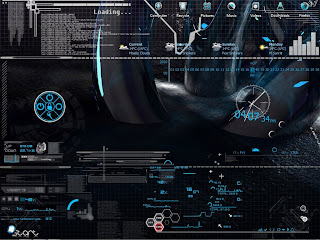
Download
THEME 14
Download